Frequently Asked Questions
You can contact us by sending an e-mail to validadores@ar.ivao.aero
You will be able to see your recent flights/pireps by clicking on My Flights/Pireps under your user menu at the top-right corner.
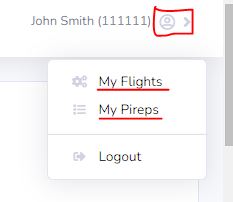
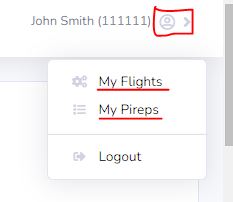
There could be several reasons for this situation:
- You did not place the corresponding remark correctly on your flight plan or you sent it too late. Remember that TERS detects your flight by checking your remark, your origin airport and destination airport before takeoff. If any of these is not correct, TERS will be unable to register or validate your flight automatically and you will have to place a manual pirep.
- IVAO servers out of service or under maintenance. If IVAO servers are experiencing technical issues or maintenance, TERS will be unable to check your flight plan or tracker.
The remark must be placed on the field "18. Other information" of the flight plan, following this pattern: RMK/AR XXXXX, where XXXXX is the tour code (i.e. RMK/AR HELIS24). The remark to be placed will be shown under the tour rules section.
Note: Please avoid placing RMK twice.
Note: Please avoid placing RMK twice.
Do not worry. There could be two reasons:
- Manual validation. The tour is configured for manual validation and a validator will validate your pirep manually.
- You have not complied with one or more tour rules. If this is the case, a validator will validate your pirep manually.
Yes, you can. TERS will save all your pireps until the current pending pirep has been validated.